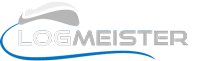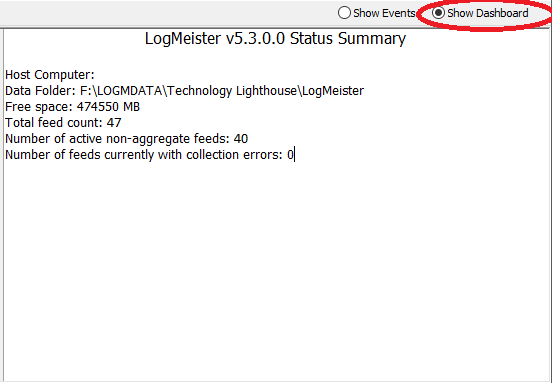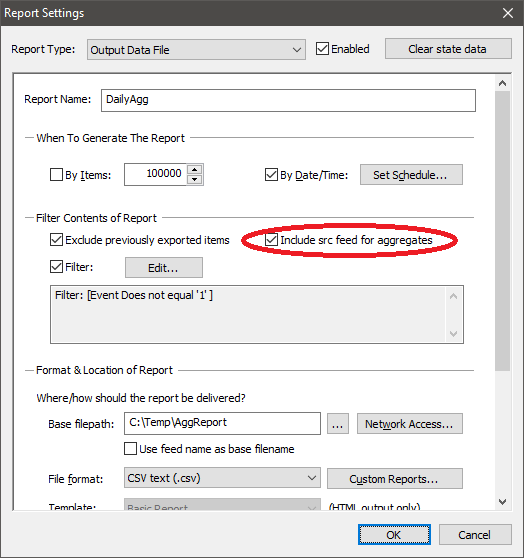The latest releases of LogMeister and EventMeister (v5.3) bring the following changes and improvements:
New Feature: Dashboard Display
The main screen of the front-end app now lets you choose between showing events or a new “dashboard” display, which presents relevant info on a given feed if one is selected, or a summary of the overall feed status if no specific feed is selected.
Optional Source Feed for Automated Aggregate Reports
By popular request, we’ve now added an option to the report definition screen which applies specifically to aggregate feeds:
Ticking the new “Include src feed for aggregates” setting now causes automated reports to include an extra column showing the feed from which a given event originated. Those using their own report format (“custom” report) will also find an optional new placeholder for the source feed in an aggregate which they can insert wherever required in the body of their report.
How to get the new releases
The new release are now available from our download page: https://www.logmeister.com/download.shtml